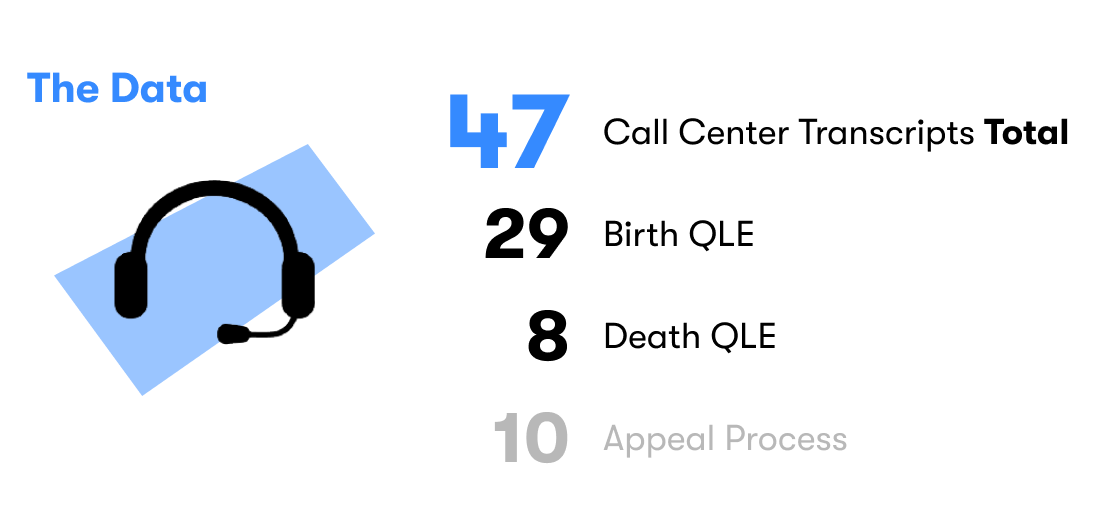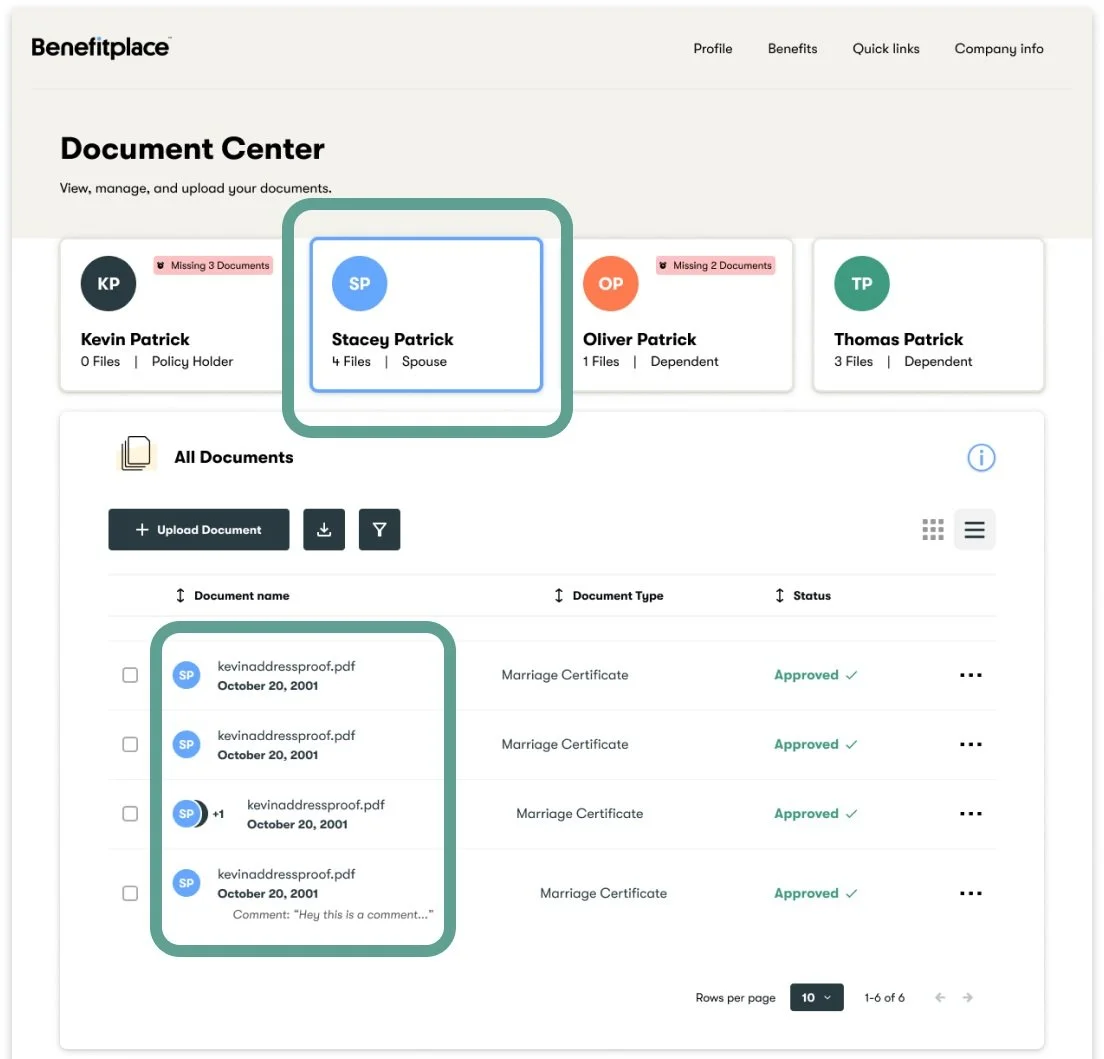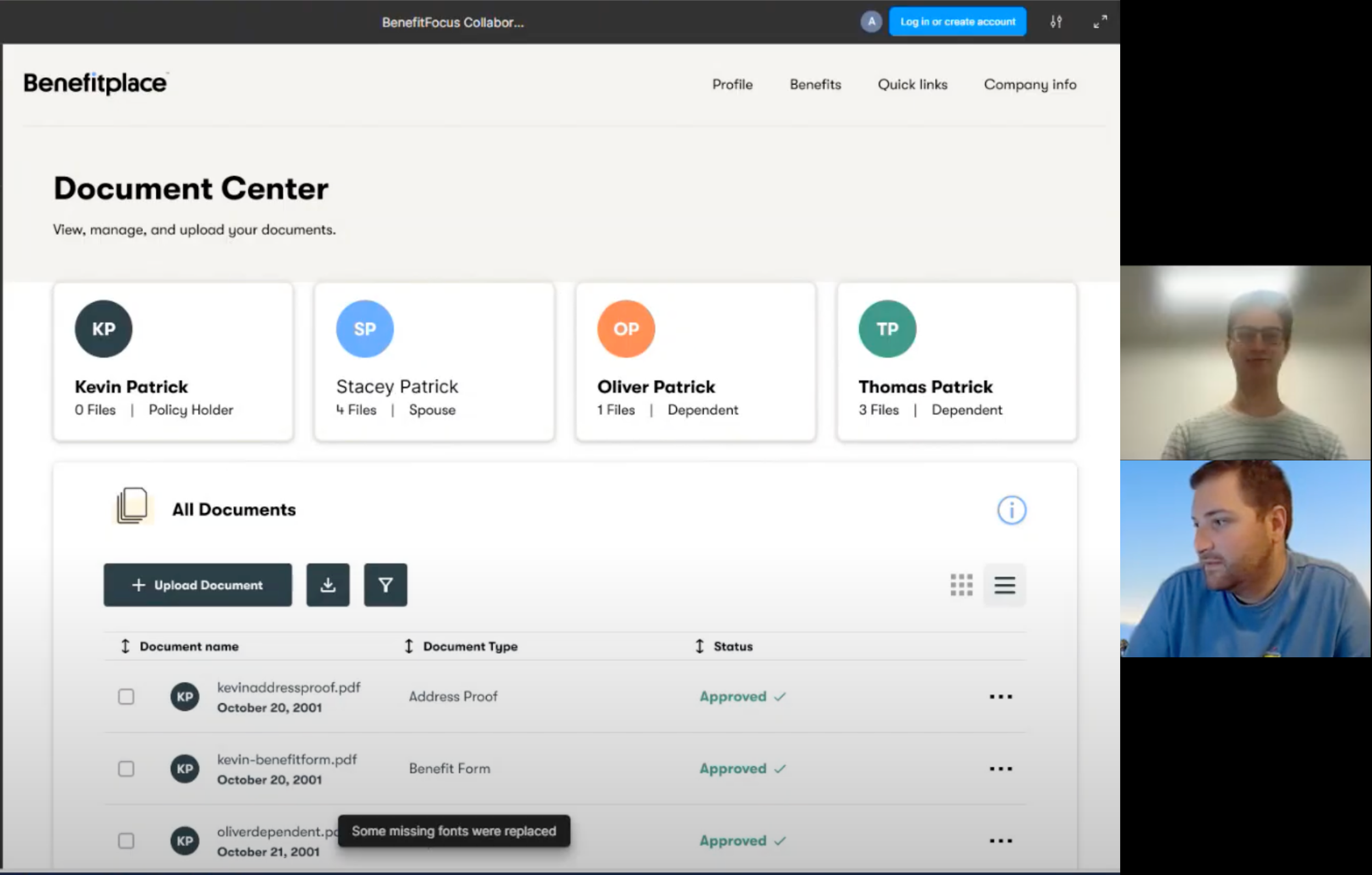Challenging Life Events:
User-Centric Interface for Seamless Document Management
“More than half of the nation’s employees (55%) say they want help from their employers when making decisions about health insurance.”
Justyn Harkin, (2018) Benefits Communications Survey: employees want more direction. Strategic HR Review, 17(2), 99–102. doi:10.1108/shr-01-2018-0003
Project Overview
-
Role
Lead UX Researcher
-
Timeline
March-August 2024 (7 months)
-
Team
2 Designers, 2 Researchers, 1 Project Manager
-
Tools
Figma, Maze, Question Pro, Marvin, Userzoom
Who’s the Client?
Benefitfocus, a Voya Financial company, is a cloud-based benefits management platform that aids employers, insurance carriers, and brokers in streamlining employee benefits management. The platform offers technology solutions that simplify benefits enrollment, administration, and communication for all stakeholders within the benefits ecosystem.
Benefitfocus emphasizes seamless benefits enrollment, efficient administration, robust data integration, and clear communication between organizations and their employees.
What do they need?
Understand member experiences during significant life events like birth and death qualifying life events (QLEs), identify pain points, and suggest technological solutions to streamline corporate processes, enabling users to live fulfilling lives with enhanced health and wealth post-event.
Project Objectives
1. Apply generative and evaluative methods to identify a human-centered intervention that reduces the complexity of submitting a QLE for employees.
2. Recommend a path or set of paths that Benefitfocus can pursue to satisfy their goals for the project.
Context
What are “QLEs”?
Understanding Qualified Life Events (QLEs) was integral to our process, particularly when creating interfaces for employees undergoing significant life changes such as the birth or death of dependents.
A QLE is an event that allows employees to make changes to their benefit plans outside the typical open-enrollment period. These changes are normally restricted to once a year; however, significant life events, including getting married or having a child, can qualify as QLEs, permitting employees to adjust their benefits to suit their new circumstances.
Our research showed that many employees are not always aware of what constitutes a QLE or how to navigate the process of changing benefits when such events occur.
We conducted interviews to explore employees' understanding and experiences with QLEs, finding that while some employees had a general understanding, many lacked specific knowledge of the process and its implications.
This insight was crucial in identifying the needs and frustrations of our end-users, informing the direction of our design solutions.
Literature Review
To gain a deeper understanding of employee needs and behaviors regarding company benefits and aggregate the latest research, we conducted a comprehensive literature review. Our key findings included:
User Need for Guidance: 55% of employees look to their employers for assistance when making health insurance decisions. This highlights a significant reliance on employer-provided information.
Stress and Complexity: Nearly half (49%) of employees describe the process of making health insurance decisions as very stressful, indicating a critical area where user experience improvements are needed.
Trust in Employer Communication: A reassuring 79% of employees believe their employers have their best interests at heart when communicating benefit information, suggesting a strong foundation of trust that can be built upon to improve clarity and satisfaction.
Regret and Uncertainty: Despite the high level of trust, 21% of employees frequently regret the decisions they make about their benefits, pointing to a gap in the effectiveness of current communication methods.
These findings underline that while enrolling in benefits is essential, employees consistently find the process challenging and stressful.
Jellyvision & Harris Poll. (2017). The 2017 ALEX Benefits Communication Survey. ALEX. retrieved from https://assets.sourcemedia.com/84/11/3f146b334593b827a0c213ddcabc/2017-alex-benefits-communication-survey.pdf
Generative Research
Call Center Transcripts
Benefitfocus shared 47 call center transcripts, representing eight weeks of conversations about birth/death QLEs and the related appeal process. As a proof of concept to show Benefitfocus how they could analyze the thousands more transcripts they had going back several months, we used AI to sort and analyze them efficiently.
Three programs were compared by manually reviewing six transcripts and evaluating the findings of each AI program. We used ChatGPT 4.0, a data analyst-tuned version of ChatGPT, and Marvin AI. Findings were categorized as legitimate, questionable, or incorrect. Marvin AI achieved a 100% success rate, accurately assessing the purpose, theme, and problems in each transcript. Therefore, we decided to use Marvin to analyze the 41 remaining transcripts.
Transcript Analysis
Using Marvin AI was straightforward yet powerful. Transcripts, provided as Word documents, were bulk uploaded. Marvin analyzed each transcript and generated notes on the calls. These notes allowed for a quick review of each call's purpose. Marvin also performed further AI-powered analysis to track thematic and emotional trends, creating graphs showing the percentage of calls in each category. Questions were then asked directly to Marvin to identify overall themes, outliers, bottlenecks, and other relevant information.
Key themes emerged, including confusion with time limits, frustration with the appeal process, and lack of transparency about missing details and errors in submitted materials.
Interviewing Call Center Agents
With these key themes in mind, we drafted an interview protocol to address several points of confusion in the QLE process. We first spoke with nine call center agents at Benefitfocus and Voya Financial, each with various roles and responsibilities.
This provided insights into how employees navigate QLEs using Benefitfocus's current system and offered an inside perspective from individuals familiar with the operational side of the process.
Interview with member of the service recovery team at Benefitfocus
What Call Center Agents Say
From these initial interviews, we found that transparency was a major roadblock, with agents frequently having to provide clarity on documentation, critical deadlines, policy information, and how to navigate the interface.
Pain points included dependents not being covered and the inability to add or remove a dependent. Agents suggested these problems could be addressed by including quick-access links to the start of the process, texting or emailing employees to notify them of every QLE change, and providing them with an online cheat sheet so it would be clearer what the necessary documents were.
Employee Interviews
In addition to speaking with call center agents, we also wanted to talk with end-users on the other end of the QLE process.
To accomplish this, we recruited 5 friends and family members aged 55+ to understand BenefitFocus's shortcomings during QLEs. We focused on employee experiences, mixed QLE familiarity, open enrollment issues, and policy confusion.
Among these particpants, QLEs experienced included marriage, a dependent turning 26, filing a disability claim, and experiencing the birth of a child at least 20 years prior.
Grief Group Surveys
Finally, in order to address Benefitfocus’s concern about employees who had experienced the loss of a dependent, I recruited 4 participants from a grief group who recently experienced the death of a loved one and/or the birth of a child. This event required either them or a loved one to make changes to their benefits.
Two participants experienced the death of a loved one, one participant experienced the birth of a child, and one participant experienced both.
What End-Users Say
Overall Findings
Theme #1 - Deadlines
We discovered that BenefitFocus members and other users were, on the whole, unclear about key deadlines during the Qualifying Life Event (QLE) process.
Theme #2 - Documentation
We discovered that BenefitFocus users had difficulty knowing which documents were required for a QLE and how to submit them effectively.
Theme #3 - Transparency
We discovered that BenefitFocus members and other users were often unfamiliar with the QLE process until it affected them personally.
Current Interface
Document Center
From our conversations with call center agents, we discovered that members frequently struggled to upload electronic medical records, with many complaining the process was too confusing.
Assessing Benefitfocus’s document center, our team found that the current interface offered no information about how to navigate it, no indication that a document was missing, and no way to upload multiple documents at once.
Design Brainstorm
Initial Wireframes
Following our research, we brainstormed several enhancements to facilitate the document upload process for employees using a revamped Document Center. We explored implementing these features:
A capability for uploading multiple documents, addressing a limitation in the existing system.
Banners or alerts to inform users of any missing documents and their deadlines.
An upload mechanism that enables users to link specific documents to individuals, such as a spouse or dependent.
Inspiration
Banners / Alerts
We aimed to provide users with a clear view of the files they are missing, need to obtain, and eventually need to upload for the QLE process.
Comments / Status
We wanted users to not only upload their files but also to clearly understand why a file might be denied or require re-uploading, including specific reasons and instructions for fixing any issues with their documents.
Layout vs. Grid
We wanted users to have the option to view their documents in an alternative layout. The standard option is a table view, while the grid view provides a document preview, allowing users to easily identify and select the correct document.
Design Solution
Associate Documents by Member
Member Tab
We wanted to allow users to focus on one family member at a time, providing a clear overview of what is needed within the member card. The card displays the number of uploaded files, the member’s relationship to the policyholder, and the status of any missing documents.
Profile associated with Document
We added the ability to display multiple users associated with each document, along with the document name and a comment section if any remarks were made.
Agent Comments and Document Status
Agent Comments
The comments section enables users to communicate with the support team to understand any issues with their document or why it hasn’t been approved.
Document Status
We wanted users to not only upload their files but also to clearly understand why a file might be denied or require re-uploading, including specific reasons and instructions for fixing any issues with their documents.
Document Upload Slots
Banner for Missing Documents
During our research we uncovered that members didn’t know which documents were required for a Qualified Life Event. Presently the information is only available in the Employee Handbook. This banner aims to draw out that information so the member knows what to upload.
Missing Document Slot
We designed document upload slots that automatically appear when a member enrolls in benefits or experiences a QLE. These slots clearly show which documents are required and their deadlines. If any documents are missing, a reminder appears on the user’s benefits homepage, and an automated email is sent as the deadline approaches.
Improved Document Upload
New Document Details
The document details section lets users select the document type, specify the intended recipient(s), and add any additional comments for the support agents when uploading their document.
Evaluative Research
User Testing Methodology
Once we developed our prototype, we tested it, implemented changes based on feedback, and tested the new iteration.
First, we conducted usability tests and A/B tests on Maze, focused on streamlining processes and transparency.
Then, we conducted moderated tests with call center agents to gain feedback and compare behavior with data collected in unmoderated tests.
Agents compared our proposed redesign to Benefitfocus’s current version, giving us a unique and valuable perspective.
Prototype for Testing
Usability Test
Task 1
Task 2
Task 3
Redesigns
Change 1: Document Assignment
Our primary update to the initial flow was to reorder the actions within the modal. Initially, the names appeared below the document selection, which could cause confusion. By repositioning them, we made it clearer to users that these buttons are actionable, not merely for display.
Change 2: Document Grid View
In our update to flow 2, we changed the icon to better represent the absence of a document and added a status indicator for the icon in the top right corner.
Change 3: Comment Notifications and Deadline Information
In our updated flow 3, we aimed to clearly indicate if the user has any comments on a file, ensuring they are fully aware of the feedback or notes associated with their document.
We also made the deadline visible on the first page, making it clearer when resubmissions were due
Moderated Testing
Likes and Dislikes
Following our redesigns, I spoke with call center agents to gather their likes and dislikes, as well as what they would change:
Agents liked the user-friendliness, information at a glance, clear breakdown of documents needed per dependent, and ability to upload multiple documents;
On the other hand, they were concerned about how the submission process would work for QLEs involving multiple dependents, wanted more clarity on acceptable document types, and suggested a more guided process for uploading multiple documents.
Moderated test with call center agent at Benefitfocus
Final Prototype
Scenario
Imagine you are an employee with dependents under your benefits. Due to recent life events, you will upload a death certificate. Then, you will upload multiple birth-related documents. Finally, you will identify the error in one of those documents.
Our job is to improve the website. We know that the page we are going to show you contains some good bits and some bad bits. You will help us figure out which are which.
Flow 1: Upload a death certificate for your spouse, Stacey.
Flow 2: Upload a missing document for your newborn son, Oliver.
Flow 3: Find out the reason your birth certificate was rejected and the deadline for fixing it.